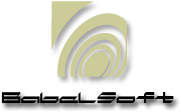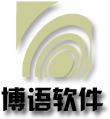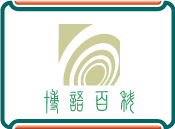Version History
Negatron v1.0.2 Switch 2 Pro Edition ()
Here is Negatron v1.0.2!
This new release of Negatron should definitely fix the issue with the Aarch version of macOS. There were some security restrictions that were not triggered by macOS for some reasons and, so, at launch, Negatron got stuck as it was waiting ad vitam eternam for macOS to relinquish its security hold but macOS was also stuck waiting for users to accept some permission requests that they could not check as macOS did not show any prompts to them... Hopefully, it is not fixed.
This new release also makes Negatron compatible with MAME 0.278+. Most of the time, Negatron knows how to manage MAME configuration changes but, starting with MAME 0.278, the audio_latency option has changed its type from an integer to a decimal number. This unpredictable change made Negatron unable to interpret the new data type. Now, Negatron can handle both data types for this particular option.
Finally, the last major change in Negatron is its compatibility with Nintendo Switch 2 Pro controllers. The first version of this controller is compatible with most desktop OSes for PC as it uses industrial standards but Nintendo made the second version use proprietary protocols instead. Thanks to the latest version of SDL3, Negatron can now manage wired Switch 2 Pro controllers on Windows and Linux, not on macOS because of some Apple security concerns that cannot be alleviated for a free unsigned application as Negatron.
Enjoy!
Here's the full changelog:
- Fixed the management of MAME options using decimal numbering values when the currently selected language (like French) requires to use commas as decimal separators whereas MAME always expects dots.
- Fixed a bug where Negatron wouldn't start with MAME v0.278+ because the option -audio-latency has changed from integers to decimal numbering values, preventing Negatron to parse the new unexpected value format while reading mame.ini.
- Fixed the selection process of text blocks with hyperlinks in the information panels by updating to JavaFX 25.
- Fixed a gamepad connection bug that could lead to application crashes, particularly on macOS.
- Fixed the cross-platform pack that wasn't working since v1.0.0.
- Fixed the input mapping picture for the PlayStation family of controllers where the comments for the D-pad and the left thumbstick were misplaced.
- Added the ability to run Negatron (goal = exec:exec@run-app) and launch remote debug sessions of Negatron (goal = exec:exec@debug-app) through Maven for compatibility with any IDEs, not just NetBeans. This allows to use IntelliJ Idea on macOS instead of Netbeans, which shows serious bugs during compilation on this platform.
- Added the support of Nintendo Switch 2 controllers by upgrading to SDL 3.4.0 (SDL must be compiled with libusb for this to work).
- Enabled a warning message for Linux users explaining how to make Nintendo Switch 2 Pro controllers work.
- Updated the manual by fleshing out the gamepad navigation chapter.
- Updated the readme file to mention peculiarities on how to successfully compile Negatron on macOS.
Negatron v1.0.1 Aarch Mac Edition ()
Here is Negatron v1.0.1!
With this version, the bug with gamepad left sticks on Linux is finally fixed! Now, people can use the left stick to move the mouse pointer as on other desktop OSes. But this requires special user rights that must be set up only once. The first time you plug your controller in, Negatron will display a warning message explaining what must be done to activate mouse pointer control from gamepads. You will need admin rights to set this up. But once it's done, off you go!
The 2nd big feature of this release is the availability of a full pack dedicated to macOS computers on Apple silicon / Aarch CPUs. Before its availability, only power users and developers knew how to make Negatron works on macOS computers with Aarch CPUs, using the mac64 full pack or the cross-platform pack as a base. Well, this hassle stops today and the latest machines on macOS become first class computers as any other desktop computers.
Enjoy!
As usual, here's the complete log of all the changes:
- Fixed the bug on Linux where gamepads cannot drive the mouse pointer to move around.
- Improved the support of command.dat by actually showing arrows and button icons instead of those abstruse numbers and codes.
- Upgraded to Java 24, JavaFX 24, SDL 3.2.10 and VLCj to v4.10.1.
- Added the possibility to copy text blocks from the Information pane and the Log pane.
- Added a new full pack for macOS on Apple silicon / Aarch.
1/6/2025 update: download for the Aarch macOS version has been disabled as the stronger security layout for Apple Silicon CPUs prevents Negatron from working outside of the computer where the application has been created... The obvious workaround is for me to buy a licence from Apple to get security clearance, something I won't do for a free app. The 2nd obvious workaround is for you to download the source code and generate your own local version. Besides these 2 workarounds, I'll need some time to search for the solution...
Negatron v1.0.0 Gamepad Edition ()
Here is Negatron v1.0.0!
The initial plan was to version it as v0.200.0 following the trend of MAME numbering system but macOS doesn't allow to version anything as v0.x.x. As this release fixes a lot of little annoying bugs and thus makes Negatron quite smoother to use in every aspect, here we are, out of the beta loop.
Since the last release of 2020, the retrogaming community at Pleasuredome.org.uk has moved to a Discord channel. They still provide new MAME EXTRAs packs with each version of MAME (at least as long as AntoPISA will provide pack updates) and those packs are now available from https://pleasuredome.github.io/pleasuredome/mame/index.html.
The main hightlights of this release are the following:
- Since the last release, the content of the MAME EXTRAs packs has changed a bit. Notably, the history.dat file provided by https://www.arcade-history.com has been migrated to become an xml file and there is a new command.dat file. Negatron now supports those 2 dat files, albeit command.dat is supported in a very basic fashion for now.
- Since the last release, MAME has deprecated its old bezel layer formats and some lua script functions in favour of a new format and new functions. When running a game, MAME promptly reports those old formats and functions as warning messages that were directly relayed by Negatron as annoying warning popups. Now, Negatron logs those warnings in a new logging panel, which is forcefully displayed only when MAME reports actual errors. No popups anymore!
- This version fixes an important bug where Negatron couldn't properly manage cartridge ports that are also used to plug hardware extensions into machines. That was mainly an issue for emulated computers like the Commodore 64 but, with the latest versions of MAME, this had also become an issue with popular consoles like the Super Nintendo, preventing from playing popular games from Negatron. Well, now those issues are all gone.
- Negatron has always been provided with native installers for Windows and macOS. An attempt to provide Linux native installers (.deb and .rpm) was done with v0.99.4 but failed miserably: Negatron actually could not work within the imposed folder architecture of installed applications on Linux... Well, now it works.
- Finally, now Negatron fully supports dual stick gamepads as a mean to navigate the different panes and panels. This is done by redirecting gamepad inputs to emulate mouse and keyboard interactions.
The native installers for macOS and Linux don't embed VLC anymore. For macOS, this is because I stripped VLC from every file not strictly needed for local video play and this OS doesn't allow to tamper with the application integrity. The alternative would be to embed the full VLC pack but, in this case, it's better to let users install VLC from official sources. For Linux, it's simply proper to let users install VLC from official sources and it is often already installed by default anyway.
I do not provide a native installer for Mac devices on Apple Silicon (M series) simply because I don't own one and so I cannot generate and test a native installer for them.
Gamepad inputs are retrieved by using SDL3. This means a new dependency that must be downloaded from https://libsdl.org/. The native packs all already embed a version of SDL 3.1.8. My test results are the following:
- All the gamepads I own work well on Windows 10. This means gamepads for Xbox 360, Xbox One, Xbox Series, PlayStation 3 (with third-party drivers), PlayStation 4 and PlayStation 5, also the Nintendo Switch Pro controller and PDP Realmz wired controllers for Nintendo Switch.
- On macOS Monterey 12, Xbox family controllers are not recognised, the Nintendo Switch Pro controller is recognised but inputs are ignored, PDP Realmz controllers make Negatron to crash hard and PlayStation family controllers work quite well. The issue with Xbox controllers is well known on Mac devices and a third-party driver must be downloaded to fix this. I suppose that those other compatibility issues can also be ironed out with third-party drivers.
- All those gamepads also works on Linux but there are 2 issues:
- The input mapping for those Realmz controllers is totally wrong, I need to come up with a system to easily remap those buttons.
- The left stick is supposed to emulate the movements of a mouse pointer. But on Linux, the pointer as a graphical element doesn't move at all while the OS does register the pointer movements... Visual cues and actual input management are completely desynchronised.
This last bug on Linux is due to the fact that Java uses X11 on top of Wayland and the layer linking those 2 desktop systems, XWayland, has a bug when emulating mouse movements. I reported this to Oracle but they won't fix it. They do have long-term plans to fix this eventually. But in the meantime, I found a workaround that is not ideal because it will put the burden of maintaining gamepad interactions on Linux on me. To simplify things, currently the software stack on Linux is like this: Negatron > Java framework > X11 > XWayland > Wayland > Libevdev > Kernel. The idea is to get a shortcut and completely ignore the Java framework in this way: Negatron > Libevdev > Kernel. Doing this takes time and a new release for Negatron is quite overdue. So, I should deliver this workaround for the next release, hopefully not in 5 years...
Enjoy!
As usual, here's the complete log of all the changes:
- Fixed some regressions due to the migration to Java 11+ where keyboard shortcuts didn't work as expected anymore in the favourite pane:
- F2 and Shift+F2 didn't always enter into edition mode or didn't jump and cycle through cells.
- Escape didn't just exit from edition mode but also closed the entire Favourites pane at once. Now, it's back to a 2-step process.
- Fixed a regression where a new favourite entry didn't get the focus for direct name editing.
- Fixed the bug where Negatron couldn't manage machines with cartridge slots that can also work as expansion slots e.g. SNES, C64 and a bunch of emulated computers.
- Fixed minor bugs that users can trigger after clicking on the Help button to consult Negatron's readme file.
- Fixed a potential graphical bug where status bars could overlap in the notification popup while Negatron was refreshing its cache.
- Fixed misc. minor bugs that can be triggered when Negatron is doing heavy processing or when hard disks are very slow from heavy sollicitations, leading to errors about unavailable data.
- Fixed the graphical bugs that could be triggered when switching back and forth between the tree and table viewing types on a software list containing software incompatible with the currently selected emulated machine.
- Fixed a multithreading machine info loading bug triggered when drilling through e.g. the C64 software list and one of its software part list, then closing the software list pane to return to the machine list: both the software list pane and the software part list pane prompted Negatron to check the C64 machine configuration at the same time, leading to an invalid '-lmx -lmx' call to MAME.
- Fixed all the little annoying bugs while trying to edit favourites by completely reworking the mouse and keyboard inputs handling to enter into or exit from edit mode in the favourite pane.
- Fixed a bug in the filter pane while clicking on the button 'Set as Selection' of the 'Rom & CHD Status category': selections with a bad status were considered as being in the missing status. Also made numerous technical streamlining by using the latest Java language features.
- Fixed a bug where selected favourites within folders from the last session didn't show up as selected again upon Negatron restart.
- Fixed potential bugs while editing favourites by selecting them with the middle button of the mouse.
- Fixed a bug where the last selected item couldn't be properly reloaded as-is upon Negatron restart, especially when the user changed some ram/bios/device configurations on this selected machine before closing Negatron.
- Fixed the bug where packaged versions of Negatron couldn't find resource files. Now, Linux rpm/deb packages also do build and work.
- Tweaked the table row rendering of software list items not compatible with the selected emulated machine so that this non-compatibility is more obvious.
- Updated the device icon management of the machine configuration panel to support all the device types handled by MAME 0.271.
- Updated the manual and the readme files.
- Improved the management of MAME warnings/errors: warnings are not displayed as disrupting popups anymore, they are now logged in a logging pane accessible through a new menu appearing from the arrow at the right of the MAME launch button.
- Improved the display of the favourites when Negatron starts up directly on a favourite selection by putting the focus directly on the favourite list instead of letting it on the machine list in the background.
- Improved MAME EXTRAs fields editing in the Global Configuration pane: when the user wants to blank the MAME EXTRAs root, Negatron now removes all the useless dependent fields instead of letting them display the default invalid path + misc. field editing bug fixes.
- Removed the useless dependency to the object SystemManager while managing thread pooling. SystemManager has been deprecated in Java 17.
- Added an automatic scrolling to any new favourite entries to avoid the issue where they could be outside of the visual range because the favourite list was longer than what the favourite pane could display, letting users wonder what was happening.
- Added a meaningful title to the advanced parametrisation dialogbox and added a button to easily complete the command line with parameters to initiate video capture.
- Added the support of command.dat in a very basic fashion.
- Added the support of history.xml as arcade-history.com doesn't provide the .dat version anymore.
- Added helpful automated behaviours:
- When the selection of the last session was a software, the software list gets the focus upon Negatron restart, not the machine list,
- When clicking on a List button to show the software list and if the textbox next the List button contains a valid software name, the list now always automatically selects this software.
- Made Negatron accept MESS and older versions of HBMAME.
- Made the main window statusbar behave like the titlebar with double-clicking to maximise Negatron's main window and dragging to move the window around, useful mouse interactions when Negatron is used on a laptop with a small screen.
- Made the new logging pane to actually show up when MAME reports some errors.
Negatron v0.100.1 ()
- Application:
- Fixed a regression where opening a FileChooser dialogue box made Negatron crash on Linux.
- Fixed the Linux startup shell script of the cross-platform pack to accept early access version of Java 11+.
- Fixed a macOS bug where videos could be displayed in the top-left corner of the pane instead of the expected enlarged centered view.
- Fixed video aspect ratios to always stick to a pretty 4/3 ratio, typical of old CRTs, for video files that aren't formatted with a 16/9 ratio.
- Fixed image aspect ratios of the in-game content tabs to always stick to a pretty 4/3 ratio, typical of old CRTs, for pictures that aren't formatted with a 16/9 ratio.
- Improved Lua plugin management from the Global Configuration pane to make it compatible with MAME internal UI and Arcade64 (arcade-only MAME derivative).
- Improved favourites management by making the machine list also scroll to the selection for a fast switching between the favourites view and the normal view.
- Added a new practical feature: now Negatron remembers and launches directly on the last selection of the last session, it being a machine, a software or a favourite.
- Migrated to VLCj 4.5.2.
- Migrated to OpenJDK and OpenJFX 14.0.1.
Negatron v0.100 ()
- Finally, Negatron is forward compatible and can be run on Java 11+!
- Manual:
- Added a section about Negatron's other design guidelines.
- Updated the prerequisites to the specifications of Negatron v0.100.
- Updated the chapters with the new capabilities of Negatron v0.100.
- Application:
- Fixed a bug where Negatron crashed with MAME 0.165 because of a set of non-existing MAME options appearing only in MAME 0.173.
- Fixed a bug where the Favourites panel could make Negatron crash.
- Added the Lua plugins path entry in the Folders tab of the Global Configuration panel.
- Added a new Tooltip option in the Options tab of the Global Configuration panel: tooltips can now be disabled.
- Added support to additional software lists possibly enabled by selected slot options when changing machine configuration e.g. some Acorn and Sinclair computers like the ZX Spectrum.
- Improved usability by automatically hiding the Folder View pane when the Machine Configuration pane gets displayed following a user action.
- Improved usability by automatically hiding the Global Conf and the Statistics pane when the Favourites pane gets displayed following a user action.
- Improved the way Negatron manages bad data in MAME's internal software list database. When an error is detected, it now displays a message box asking users to report the issue.
- Improved the all-in-one pack for Windows to be a real msi package installer:
- Added a shortcut on the start menu as BabelSoft/Negatron.
- Will improve future Negatron updates by simply letting future versions of the installer do everything with a double-click.
- Changed MAME's Lua plugins activation management to something more intuitive in the Options tab of the Global Configuration panel.
- Changed the behaviour of the all-in-one pack for macOS so that favourites, preferences and cache are always stored in $user.home/Library/Application Support/Negatron.
- Changed the cross-plaform pack:
- The batch scripts for Windows, Linux and macOS now automatically detect the system-wide Java runtime and check whether it meets the minimum requirements.
- As JavaFX is not bundled with Java anymore since Java 11+, the pack must embed it, thus its installed size has grown from 26 MB to 41 MB.
- Migrated VLCJ from 3.10.1-experimental to 4.4.0:
- Fixed VLC misdetection on some Linux distros like Debian.
- Fixed incompatibilities with VLC 3.0+ on macOS.
- Migrated from Java 8 to Java 11+ (Java 14+ recommended):
- Partially fixed slowndowns and freezes happening while the cache is refreshing to handle a new MAME version.
- Improved Negatron responsiveness in other situations thanks to the migration to JavaFX 14.
- Migrated the all-in-one packs for Windows and macOS from Oracle's Java 8 to OpenJDK 14.
- Reduced the installed size of the all-in-one packs down by 70% e.g. Windows pack was 400 MB and it's now trimmed down to 120 MB.
Negatron v0.99.7 ()
- This is a minor release to fix problems in macOS and fast computers. Hopefully, the next version of Negatron will be compatible with Java 9+ but, for now, it's still stuck with Java 8.
- Application:
- Fixed a macOS bug where Negatron could crash during start up and never open again because of a missing translation resource.
- Fixed a bug where Negatron complained about not being able to create ui.cache at its first launch, which could lead to the abortion of information caching from .dat files on very fast computers.
- Updated Java to 1.0.8_221 and VLC to 3.0.8 on the all-in-one packs for Windows and macOS.
Negatron v0.99.6 ()
- This is a pretty minor release to allow Negatron to run on the current version of ArchLinux and probably other Linux distros...
- Application:
- Fixed the issue where Negatron couldn't handle beta versions of Java / JavaFX as labelled on Linux distros (versions tagged with "-ea" for early access).
Negatron v0.99.5 ()
- Release:
- DEB and RPM Linux packages won't be available for this version as the current release process actually generates non-working binaries for some reasons... Need some times to investigate this issue.
- Application:
- Fixed a bug where Negatron ignored information on arcade games coming from history.dat.
- Fixed a bug where Negatron saved decimal numbers with commas instead of dot separators in mame.ini when Negatron's UI was set to a language using comma separators.
- Fixed MAME option management in the Global Configuration panel:
- Future proof: options that disappear from a MAME version to another now won't let Negatron crash during initialisation,
- Past proof: options of very old MAME versions, not managed by Negatron, now won't let Negatron crash as well, despite still not being available in Negatron.
- Fixed a minor bug where the global configuration tab indexing was saved as being the same as the software information tab indexing from sessions to sessions, now those indices used to set tabs initial positions when restarting Negatron are both properly separated.
- Added the Global Advanced Options button in the header of the Global Configuration pane to display every option for advanced users or the strict minimum for newbies.
- Added more MAME options in the Global Configuration pane, including a new OSD tab (missing options are some minor file paths, state/playback options, and OSD specific subsystem options like OpenGL/HLSL/PortAudio).
Negatron v0.99.4 ()
- Application:
- Fixed a bug where Negatron would crash the very first time it's being launched whereas subsequent launches would get through sucessfully (regression introduced with font management).
- Improved user experience by properly displaying when favourites are supposed to be in read-only or edit modes.
- Added a bunch of MAME options to the Global Configuration panel, along with a new Inputs tab:
- Re-organised options to segragate MAME's input options and put them into their own tab,
- Added a bunch of graphical options,
- Added tooltips in English for all the options that didn't have any yet (tooltip content mostly coming from mamedev official documentation).
- Added Gradle support to release RPM and DEB packages for Linux instead of a simple zip file that can't handle dependencies automatically.
- Updated Java to 1.0.8_191 and VLC to 3.0.4 on the all-in-one packs for Windows and macOS.
Negatron v0.99.3 ()
- Application:
- Added the possibility to change the font and font size used in Negatron though the Option tab of the Global Configuration panel.
- Added a bunch of MAME options to the Global Configuration panel, along with a new Graphics tab.
- Updated the HDD wizard to properly support SCSI hard drisk drives as required by InterPro computers. See http://wiki.mamedev.org/index.php/Driver:InterPro
Negatron v0.99.2 ()
- Application:
- Fixed the communication bug between Java and native applications on Linux and macOS. Oracle finally dismissed my bug report but Vas Crabb told me what should be done (see here). Linux and macOS users now aren't required to use NegaMAME anymore, similarly to Windows users since the beginning, at least when enjoying arcade games...
- Fixed a bug introduced with 0.99.1 where Negatron will crash the very first time it's being launched while people updating an already installed Negatron didn't see any issues.
- Fixed a silent bug triggered by the statistics pane when changing Negatron's GUI language.
- Tweaked OS detection to better detect macOS.
- Updated Greeks translation thanks to Nick "NLS" Sardelianos.
Negatron v0.99.1 ()
- Application:
- Added a window about detailed statistics on MAME, accessible from the statistics button in the middle of the main button bar.
- Added a popup giving the details of the cache update status, showing up when the mouse pointer is placed on the loading animation appearing on the right corner of the main button bar.
- Tweaked the behaviour of the status cache: before, the caches for machine statuses and software statuses had to be generated before being both saved, now they're saved separately.
- Updated the management of the folder view pane so that Negatron remembers the folder view selection from one run to another.
- Updated the vsync setting management in the global configuration pane so that the triple buffering option doesn't appear to Linux and macOS users as it's a Windows native only MAME option.
- Updated Brazilian Portuguese and Spanish translations thanks to Alessandro Ebersol and Gonzalo_VC respectively.
Negatron v0.99.0 ()
- Manual:
- Added some references to NegaMAME, a new MAME derivative allowing third-party front-ends to get back access to the missing important data since MAME v0.186.
- Changed the date format from the American to the European style.
- Removed any direct references to other third-party front-ends.
- Updated the introduction chapter to cite Ralf Baer as one of the pioneers of the video game industry.
- Updated the MAME management system chapter to present a more correct albeit more complex view on how MAME handles all the different aspects of machines.
- Updated the Negatron requirements chapter to inform that Negatron should be compatible with MAME/MESS v0.70 forward as the required option -listxml has been implemented starting this version.
- Updated the Information Management chapter to explain the purpose of the new configuration fields MAME Multimedia, Folder View and Soundtrack (Negatron doesn't do anything with Soundtrack yet).
- Application:
- While it's not mandatory for Windows users, Linux and macOS users are strongly advised to switch from regular MAME to NegaMAME when using Negatron, as the Java framework on those 2 OSes currently has a bug related to communications between Java and native applications like MAME, which is fixed with NegaMAME thanks to a nice workaround. Oracle recognised this bug and will hopefully fix it by the next version of Java.
- Renamed the now completed feature "View / Folder" to "Folder View".
- Completed the possibility to hide or display folders by unchecking or checking their related labels in the folder view pane (folder checkboxes were already there but only as non-functional graphical elements).
- Fixed the generation of the machine list related to a newly selected folder view.
- Fixed broken slot/device dynamic management in the machine configuration pane so that it's compatible with MAME 0.186+:
- Slots are now completely handled without continuously calling MAME in the background.
- Devices and related media options can't be completely determine from MAME 0.186+ anymore... MAME dev team confirmed that the related bugfix will take a while to be developped, so in the meantime Negatron can work together with the new MAME derivative, NegaMAME, to fill the gap and be completely compatible with MAME 0.186+.
- Negatron remains fully compatible with MAME 0.185 and older with slots/devices being continuously updated through MAME calls in the background... as before.
- Fixed broken MAME information input parsing with MAME 0.191 and higher.
- Fixed several use cases where Negatron seemed unresponsive while selecting different favourites from the favourite panel when some filters has been applied to the machine list.
- Fixed the automatic search for the embedded version of VLC in the Windows all-in-one package to take into account the versioning in VLC's root folder name.
- Fixed the bug where Negatron couldn't be installed in a read-only folder. Now, in this case, all the working cache are saved into %AppData%\Negatron, ~/.Negatron or ~/Library/Application Support/.Negatron.
- Fixed the bug where Negatron would automatically close MAME when the game being launched issues a "<rom x> NEEDS REDUMP" warning.
- Fixed a macOS graphical bug that happened when the UI requests to get maximised on the go. Fixed this by waiting for all graphical components to be initialised.
- Fixed the drag'n drop issue on Linux and macOS, where the event dragDone never gets triggered, resulting into the favourite table tree to keep on scrolling up or down after a drag'n drop operation.
- Fixed a bug where users couldn't cycle through columns by typing F2 while editing a row of the favourite list.
- Changed the behaviour of the favourite list so that the editing row always remains visible even when the machine list or a software list gets displayed over the favourite list.
- Changed the behaviour of the favourite button in the information pane to ensure that it's disabled when the favourite tree is displayed to avoid having the situation where the user is editing a favourite and try to create a new favourite by clicking on this button at the same time, thus leading to an editing conflict.
- Changed the behaviour of the favourite list:
- Middle-click on a cell to edit it instead of left-clicking it.
- Double-click on a row to launch the related favourite in MAME instead of alt-double-clicking it.
- Changed favourites for them to be compatible with the new way slots/devices must be managed with MAME 0.186+:
- Favourite format version is bumped to v1.1.
- Favourites created as v1.0 may need to be recreated in some cases. If this is the case, Negatron will warn you with rows highlighted in red and a popup message when you try to launch them in MAME.
- Added an icon for the machine configuration item "printout", which has been added in MAME 0.185 as the replacement for the machine device "printer".
- Added the support of Matrix LCD display type (since MAME 0.191) in the filtering pane, used by Game&Watch and eletronic games from the 80's.
- Added the option to choose "empty" in machine configuration selections.
- Added the option to filter out machines/software for which you purposely removed the related ROM sets from your ROM paths. Go to the advanced filter panes and uncheck the new "Missing" checkbox.
- Added the support of MAME Multimedia root path, managed similarly to MAME EXTRAs root path:
- Changed Video Preview path from being dependent to MAME EXTRAs to being dependent to MAME Multimedia.
- Added Soundtrack path as being dependent to MAME Multimedia.
- Added the availability of an all-in-one package for macOS users.
- Updated the all-in-one Windows package with VLC v3.0.3 and Java v8u171.
- Tweaked the handling of the Machine Filter and Folder View Windows so that they don't overlap each other anymore.
- Tweaked the position management of the main divider so that it can snap to the centre of the main window for a perfect alignment.
Negatron v0.98.4 ()
- Manual:
- Updated the chapter about MAME History to show that MAME is now coordinated by an elected board instead of a single person.
- Minor edits.
- Application:
- Fixed the missing MSVCR100.DLL error that could happen on some computers when launching Negatron.exe.
- Fixed the wrong total/parent/clone statistics when Negatron starts with its machine list in table view mode.
- Tweaked the handling of MAME's error output stream so that Negatron should only display fatal errors in a separate message box and ignore warnings that are perfectly handled internally by MAME.
- Optimised the switch between tree view and table view (i.e. on the machine list, from 6-7 seconds the switching time has been shortened to 1-3 seconds).
- Improved mame.ini management by automatically ensuring that its content is up to date with the options and format of the used MAME version.
- Changed behaviour: after launch, the initial focus is now set on the machine list instead of the launch button, so that users can directly go select an arcade game, making Negatron a bit more cabinet user-friendly.
- Added the automatic saving and loading of the main window size and state (normal, maximised or even fullscreen when applicable).
- Added a very preliminary functionality called "View / Folders" to do custom machine list filtering through folders ini files, part of the MAMEX EXTRAs set at the Pleasuredome.org.uk. Accessible through the new (+) button next to the Switch to table view button, it actually doesn't do much yet.
Negatron v0.98.3u2 ()
Quick update as I inadvertently packaged my local .ini file in v0.98.3u1... Hopefully, it should be the last packaging issue.Negatron v0.98.3u1 ()
Quick update as the previous version had the wrong binary... It's now fixed.Negatron v0.98.3 ()
- Manual:
- Included a chapter about the new favourites feature.
- Application:
- Fixed a regression where Negatron crashed when no compatible VLC versions have been found.
- Fixed a regression where the Software Configuration pane couldn't be opened anymore after being closed until browsing another software list.
- Fixed a rare multithreading issue while browsing the software list where Negatron could call MAME with "-lx" twice in the command line, resulting into an unexpected error.
- Fixed a minor bug where the media player could still play the last selected item after the selection had been cleared.
- Fixed a minor bug where Negatron could produce a string of null pointer exceptions while users were typing a name on a filtered list and Negatron was trying to select a filtered out item (it's a minor bug as those exceptions actually never triggered any popups and never prevented Negatron to then select an item still in the list).
- Fixed a bug where you couldn't search for manufacturers with composite names as the filtering system badly handled spaces for this criterium.
- Fixed a bug where the year criteria weren't taken into account in some peculiar search cases.
- Fixed a bug where the "set as selection" button didn't work for a machine having its controller type set to "none".
- Fixed a bug where tree table layouts weren't saved when only the column order was changed.
- Fixed the escape key contextual shortcut that did nothing while browsing the software list.
- Changed links to appear in dark blue instead of light blue when using the dark modena theme.
- Renamed the MAME EXTRAs' "screenshot" entry to the more commonly used "snapshot".
- Optimised tree view initialisation, which should result into a shorter time passed on the "formatting data" step during Negatron start up, and a smoother browsing experience (or not).
- Tweaked Negatron.sh so that Negatron can be launched with Oracle's Java and also OpenJDK+OpenJFX under Linux.
- Tweaked tree table cell management to remove a Java reflection hack.
- Tweaked tab management so that tab headers can be modfied through skinning.
- Tweaked the advanced parametrisation dialog box so that it's resizable with a larger text field.
- Tweaked the "more filters" button so that it displays "±" instead of "+" when filters other than the description field are applied.
- Added icons to the tab headers of the global configuration pane.
- Added a "Restore Defaults" button to the advanced filter panes.
- Added an explicit message in the machine configuration pane, instead of letting it blank, when the selected machine has no settings.
- Added a new language to the UI localisation system: Greek, thanks to PleasureDome.org.uk member NLS.
- Added a new language to the UI localisation system: Brazilian Portuguese, thanks to PleasureDome.org.uk member luiz_saluti.
- Added favourites management:
- Added a favourite pane with copy-pasting and drag'n drop, which has been influenced by Firefox's favourite rendition.
- Added a favourite button next to the machine or software title, which adds the current machine configuration to the favourites.
- Added a middle-click general shortcut that adds the current machine configuration to the favourites when you middle-click anywhere on Negatron's main window.
- Favourites are saved in a file called "Favourites.xml" at the root of Negatron's installation folder.
- Raised Java minimal requirements from v8u40 to v8u60 as Negatron now uses a crude workaround only available in v8u60+ to fix some node indentation display bugs when copy-pasting nodes in tree tables (JavaFX internal bug).
- Updated MAME EXTRAs management to match the MAME EXTRAs set v0.175 as defined at the Pleasuredome.org.uk:
- Updated the default paths to information dat files to be inside a "dats" folder.
- Added "story.dat" to the set of information dat files.
Negatron v0.98.2 ()
- Application:
- Fixed a bug where video previews kept on playing after launching a game in MAME, this time applied the patch to software panes as well.
- Fixed a bug where Negatron crashed immediately when running the all-in-one pack from a Windows shared drive without having a compatible VLC installed beforehand.
- Fixed a MAME's database parsing bug, triggered when clicking on machines that have non-configurable devices.
- Fixed some thread and memory leaks that happened when Negatron was closed before the cache updating process ended.
- Fixed a bug where sounds were still activated after Negatron's restart although the sound button has been disabled.
- Fixed a bug where the automatically saved/reloaded UI layout preferences were reset when a new version of MAME is detected.
- Fixed a bug where the media player button bar could become inaccessible when making Negatron's window smaller.
- Fixed miscellaneous minor bugs related to the media player.
- Fixed a bug where the software configuration button could disappear when clicking on a software that should be configurable.
- Fixed a bug where name typing into a tree view took into account the space key, which led to unexpected situations when trying to use simultaneously the space key as a contextual shortcut.
- Fixed a bug where the background animations of the Sonic / Mario skins could disappear if filters return not enough rows to fill the tree view.
- Changed Negatron.exe so that it calls Java within the same security process. This way, Windows won't display the security prompt twice but only once when launching Negatron from a Windows shared drive.
- Changed tooltips timing so that they get displayed faster and for a longer time.
- Changed the behaviour of operations on tree views: selected items are now never lost apart from when filtering results exclude them.
- Changed the way to show 3D models of software packagings by relying on an added 3D View button in the toolbar instead of having to maximise the information pane, this in order to accomodate the new picture enlarging feature.
- Reworked the Chinese translation so that it looks more natural to native speakers of China, thanks to my friend Liu Qian 刘谦.
- Tweaked the media player so that a translucent background appears when playing video previews, helping to ascertain video size, and it disappears otherwise to let users get access to the screnshots behind.
- Optimised icon rendering and VLC management by removing useless debugging information.
- Added selected tabs to the UI layout preferences.
- Added filter shorcuts by adding "Set As Selection" buttons to every fields of the advanced filter panes. Those buttons simply copy the properties of the currently selected machine/software over to the corresponding filter criteria.
- Added tooltips to properly identify pictures and screenshots in Machine Externals, In-game Content and Software Packaging tabs.
- Added a Loop/Repeat toggle button to the media player and to the UI layout preferences.
- Added a button to disable videos altogether.
- Added the function to enlarge pictures of Machine Externals, Software Packaging and In-game Content tabs.
- Added a highlighting animation when the machine / software configuration or 3D view buttons appear.
- Added right-click contextual shortcuts on the in-game tabs (shortcut to set video on/off) and the software packaging tab (shortcut to set 3d view on/off).
- Added 1 skin: Yellow Pac.
Negatron v0.98.1 ()
- Manual:
- Very minor update to reflect changes of this new version.
- Application:
- Fixed a bug where video previews kept on playing in the background even after launching a game in MAME.
- Fixed a bug where Negatron couldn't be launched from a Windows shared drive because of UNC styled paths: replaced Negatron.bat by a fully fledged Negatron.exe.
- Fixed any errors raised when trying to directly input any parameters in the details section of the HDD creation dialog box without having chosen any HDD model before.
- Completed the translation of Negatron's UI into French.
- Added a new language to the UI localisation system: Spanish, thanks to PleasureDome.org.uk member Xumet.
- Added the HDD creation dialog box to the UI localisation system.
- Added 2 skins: Sonic Blue and Mario Red.
- Added an advanced filter pane for software lists similarly to the machine list. Filtering is applied and saved by software lists not by machines, e.g. filters applied to the Sega Genesis softlist gets simultaneously applied to the Mega Drive softlist as they're actually one and the same.
- Warning: some changes were applied to the UI cache format to accomodate the software advanced filter, so any UI preferences (sorting, filtering, etc.) will get reset upon updating to this version.
Negatron v0.98 ()
- Manual:
- Expanded the emulation management chapter to include the new features embedded into this version.
- Application:
- Fixed some misc bugs when manually editing the EXTRAs root field from the global configuration pane.
- Fixed the bug where EXTRAs resources could only be selected as folders and not as zip files in the global configuration pane.
- Tweaked video rendering a bit to avoid having minor buffer errors being raised for no benefits.
- Tweaked tooltips in the global configuration pane to indicate when an entry modification requires Negatron to be restarted to be taken into account.
- Tweaked the software status caching process so that it's less heavy on the UI.
- Changed the behaviour of the Machine Internals tab: if no pictures are available for a device, display a default picture instead of ignoring it.
- Changed cheats management: instead of always enabling cheats, the cheat menu can now be enabled or disabled from the global configuration pane, configuration being saved in mame.ini.
- Changed vsync management: instead of always doing double buffering, vsync methods can now be chosen in the global configuration pane, configuration being saved in mame.ini.
- Added image update capabilities through drag'n drops to the Machine Internals tab, similarly to Machine Externals and In-game Content tabs.
- Added a VLC entry to the global configuration pane to allow Negatron to find and use portable versions of VLC.
- Added the ability to retain the UI layout (grid column ordering, sorting, filtering, etc.) from sessions to sessions.
- Added a basic skinning system. Skins can be selected in the global configuration pane. Available skins are modena and dark-modena.
- Added a UI localisation system. Most of the UI can now be translated into any languages. Available translations are Chinese and French (both incomplete yet). Feature disabled while updating cache.
- Added an advanced filter pane for the machine list, accessible by clicking on the "+" button next to the filter text field.
Negatron v0.97.6 ()
- Manual:
- Expanded the chapter about MAME to reflect the very last developments regarding its internal UI.
- Expanded the chapter about the Global Configuration pane to include all the new fields appearing with MAME EXTRAs v0.172.
- Changed the chapter about Negatron prerequisites to include VLC as an optional dependency.
- Application:
- Fixed crashes when opening PDF files on the latest versions of Linux distributions (multithreading issue).
- Fixed crashes when trying to open the folder selection dialogbox on Linux (X11 multithreading init bug introduced with VLC integration).
- Fixed crashes when VLC isn't installed: now, video playback is simply disabled.
- Fixed a bug where Negatron couldn't find and use VLC on Fedora 64-bit.
- Fixed a bug where Negatron didn't update ROM paths to a legit mame.ini file when using a non-packaged MAME on Linux (i.e. compiled from source).
- Fixed a bug where the cache never got updated if software lists were missing from MAME's hash folder.
- Optimised the icon caching process yet again to better handle zip files.
- Improved the display of MAME's warning messages to avoid having several message boxes instead of a single one when the message content was very long.
- Added the missing Game Over and How To EXTRAs fields to the global configuration panel.
- Improved icon caching and display during the initial cache creation phase.
- Removed the now useless process checking for the Java default media player.
Negatron v0.97.5 ()
- Application:
- Fixed a regression while configuring the cheat entry: the File button opened a folder selection popup instead of a file selection one.
- Fixed a potential bug where subfolders under any MAME EXTRAs paths could be processed as files.
- Fixed a bug where Negatron couldn't display MAME EXTRAs images whenever they were smaller than 5x5 pixels.
- Optimised the icon caching process, which should be a tad faster.
- Improved video playback capabilities by replacing JavaFX default media player with VLC (using vlcj).
- Changed regular buttons to toggle buttons where it improved usability.
- Let the loading progress indicator always visible even when the machine configuration pane is invoked.
- Removed the narrator voice as graphical cues should be enough for any UI needs.
- Added tooltips to global configuration fields.
- Updated MAME EXTRAs management to match the MAME EXTRAs set v0.172 as defined at the Pleasuredome.org.uk:
- Updated the default MAME EXTRAs configuration to match the new organisation as defined by MAME EXTRAs v0.172.
- Updated the machine and software information panels to also display all the new resources as defined by MAME EXTRAs v0.172.
- Added the ability to manage MAME EXTRAs resources as folders containing resource files or as zip compressed files containing the same resource files (but drag'n dropping a resource file will always copy it in the corresponding default folder, it won't be added to a matching zip file).
Negatron v0.97.1 ()
- Application:
- Quick fix to make Negatron compatible with MAME 0.170, which slightly changed its welcoming signature from "M.A.M.E." to simply "MAME" without the dots.
Negatron v0.97 ()
- Manual:
- Minor edits.
- Application:
- Fixed the regression where Support columns couldn't get sorted anymore.
- Fixed errors raised while processing ZX Spectrum +3e configuration and its related floppy software list.
- Fixed multipart software management: the Assignment column of the software configuration pane could sometimes still display devices removed after a machine configuration modification.
- Fixed multipart software management: devices could have their values reset to none instead of keeping their assigned values after machine parameter modifications.
- Fixed machine configuration management: in some complex cases where an option was renamed to option1 or was removed after a modification, Negatron could wrongly deem this modification as being invalid.
- Changed software list management so that Negatron works without errors even if there are no softlists configured.
- Changed the sorting of Description columns to ignore letter cases, allowing to have every [b/B]eatmania games together instead of having Beatmania games at the beginning and beatmania games at the end.
- Changed the default paths of the MAME EXTRAs entries for Cabinet and Device to match the modifications of the MAME EXTRAs set v0.168 as defined at the Pleasuredome.org.uk.
- Improved behaviour: closing the machine configuration pane, the software list or the software information pane now also automatically closes the software configuration pane.
- Improved icon caching and display during the initial cache creation phase.
- Added automatic ROM availability checking, with results being displayed in the Status column.
- Increased the maximum size of allowed RAM amount from 1GB to 2GB. The higher limit is required during the initial cache creation phase, which now does a lot of stuff simultaneously.
Negatron v0.96.5 ()
- Manual:
- Added credits to Mame32 and MameUI in the chapter about MAME.
- Update explanations related to machine/software list with hidden commands/manipulations (column simultaneous sorting, etc.).
- Added information pertaining to multipart software.
- Application:
- Fixed the welcoming voiced announcement that could still be played even if sounds have been turned off.
- Fixed software requirement management where requirements could be ignored (e.g. pce cd games were automatically associated with the required system card while tg16 cd games were not).
- Fixed the display of floppy icons in the machine configuration pane (could show 5.25" icon instead of 3.5" or 8" icons).
- Fixed the display of List buttons in the machine configuration pane where they could be shown despite the associated software lists were empty.
- Prevent Negatron from displaying errors while updating cache against MAME EXTRAs paths that don't exist anymore, just let everything be handled automatically.
- Changed software filtering management in software lists in order to also show software that don't have any filter criteria.
- Added the ability to show/hide columns (click on the [+] button on the upper right side of a grid and select the columns to be displayed).
- Renamed the Status column to Support as it doesn't indicate if required ROMs are available but actually shows the emulation quality level in MAME.
- Added the Config column (showing if related machine/software has specific parameters) and the Status column (showing if required ROMs are available, check not implemented yet).
- Added support for multipart software.
- Added a delay before taking into account grid filters while typing them instead of eagerly updating grids.
Negatron v0.96 ()
- Manual:
- Fixed the misconception that MAME EXTRAs is a unique project while it actually designs any information set built around MAME.
- Renamed the EXTRAs entry package to box art.
- Properly explained what system configurations are supported by Negatron and Java.
- Added a section describing the graphic formats required so that box arts are properly displayed as textures for software packaging 3d models (WIP).
- Various minor editions related to the newly added functions.
- Application:
- Fixed crashes on systems that can't handle DirectX on Windows and OpenGL on Linux/Mac OS X because of inadequate graphic cards or drivers.
- Fixed Negatron execution on mono- and dual-core systems where softlists, icons and dat files weren't processed nor cached.
- Fixed various minor bugs impacting the global configuration pane.
- Improved data loading and caching to prevent missing software data and to allow automatic cache reformatting when updating from an older version of Negatron.
- Added some icons to avoid having some parameters displayed only as a label in the machine configuration pane.
- Alleviate slowdowns on systems that can't play video or audio files. This inability can happen on Linux when the required libavcodec version for JavaFX MediaPlayer is missing, i.e. libavformat54/libavcodec54 for Ubuntu 15 and above.
- Avoid having several sound clips overlapping each others.
- Allow Negatron to work with packaged MAME on Linux despite MAME assets being scattered throughout the filesystem.
- Added a button to turn sounds on/off in Negatron.
- Added the possibility to create blank HDDs for emulated computers directly through a wizard in the machine parameter pane (HDD models taken from QMC2/QCHDMAN project).
- Made Negatron compatible with MAME and MESS older than 0.162 (only tested with 0.161).
Negatron v0.95.1 ()
Bug fix: if MAME EXTRAs folders weren't on the same drive as MAME, they weren't display at all.
Negatron v0.95 ()
First public release.