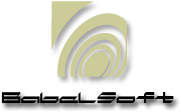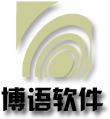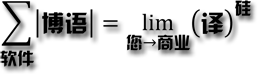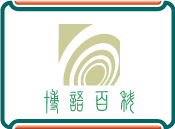Showcased like a company site, Babelsoft is actually the professional portfolio of Cyril APAN, IT & finance consultant.
BabelSoft, a company of technology and innovation consulting, helps to translate your needs in computing wording, and get you in touch with the latest developments of the market. Our deliveries, desktop applications or intranets, all have in common to follow those 3 points:
Accurately Translate Your Needs

Because we know the difficulties you can encounter when trying to explain the core of your own business to a third-party person, we ease your pain by some upstream works.
We first go through documentations or formations to understand the frame of your activities, and then we try to catch vocabularies that you may use during your everyday tasks.
As we have a better understanding than you about what an IT system can do, we first hear about what you want the system to do, and then we come back with pieces of advice and improvements that we can incorporate and that you may not be aware of.
To be sure that we have understood you and cought all the details your workflow entails, we don't want to just keep a theoretical picture of your processes, we also want to meet your actual team and want to see what your business means in practice.
Good communication is one of the keys to success. However, it's not your job to reach us, it's ours to understand you.
Architectured for Scalability

An IT system is the result of a particular need at a peculiar time.
It's made to improve your output capacities, and if it succeeded in this task, you may want to hire more people to use the system, stressing it and pushing it to its limits.
Moreover, business proceedings aren't set once and for all, they change naturally because of new constraints, new needs or a renewed global strategy.
The efficiency of a system is then assessed by its scalability prowess, showing whether it's based on good foundations. Those foundations are purely composed of 2 components: hardware and software architectures.
Hardware architecture must be tuned so the system can support a defined volume of simultaneous requests and remains responsive throughout any transaction. However, a system can always be pushed forward, so we make them to be easily scalable to the next level.
Software architecture must be defined in a way that any IT professional could understand the inside gearing of the system and make it evolve to integrate new features. As we know our systems will be taken over because of required changes, we make them so they can easily evolve towards new settings.
Designed for Ease of Use

In a commissioned project, user interface is often treated as an optional feature, leading to an application that conveys the feeling to be poorly designed and cumbersome. Whereas features prevail over the interface, users give their first feedbacks based on their interactive experience.
Moreover, when there is a turnover, new users have to learn how to handle your applications. Sometimes, they must be trained in order to become efficient and, at worst, it could cost you a lot.
At BabelSoft, we think that user interface is one of the most important components of a system. We achieve our products by applying ergonomics principles for them to be appealing and user friendly, thus cost effective and time efficient.
Proof of Concept
The work of an IT team is basically about translating human wishes into sets of computing orders, i.e. translate the human natural way of thinking into a mathematical formal language. To get the feeling, it's like transforming BabelSoft motto into the following mathematical formula:
Well, anybody can actually make simple working programs, but only experienced people know how to make robust, maintainable and scalable complex applications. No matter how complex your IT project can be, we guarantee to follow the 3 mentioned points.
Let's take our product Media Preview as an example.
Accurately Translate Your Needs
People nowadays mainly use audio-video codec packs like K-Lite Codec Pack or CCCP for their media playback needs. The need for Media Preview comes from the fact that, when moving to the 64-bit edition of Windows, the thumbnailing feature in Explorer didn't work anymore for video files.
To solve this, we first translated the needs following different points of view:
- Describe the bulk of the need in one sentence (see Products > Download section).
- Gather the requirements using the terms dedicated to media file playback, i.e. functional specifications (see Products > Features section).
- Dwell upon the technical limitations of existing solutions and define the final scope, i.e. technical specifications (see Products > Technical Information section).
- Get accustomed to audio-video programming, understand the specialized terms associated with it (e.g. video compression using I, P and B-frames, conversion between YUV and RGB colorspaces), and develop the application.
Architectured for Scalability
A successful software is a piece of code that evolves to encompass more and more functionalities. For Media Preview, the potential axis of development are the following:
- Support for new file formats and video codecs.
- Improvement of the current metric calculation algorithm whenever computer prowess will allow it.
- Addition of other image metrics to improve thumbnail rendering.
- Support for other shell extension capabilities.
Designed for Ease of Use
The only constraint for Media Preview is to be fully integrated into Windows Explorer. The user interface being the shell itself, Media Preview shouldn't need anything from users, apart from being installed. And indeed, it comes with an automatic installer, which only asks you for the file formats you want Media Preview to support, and nothing else.
It works in just a few clicks and becomes part of your system, working silently in the background.